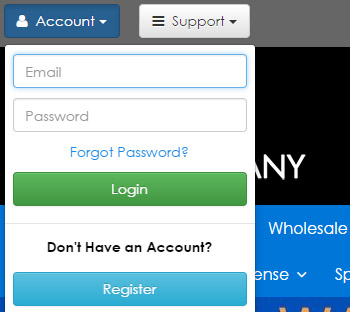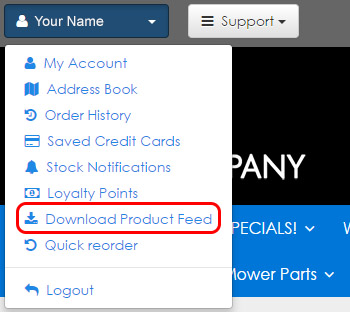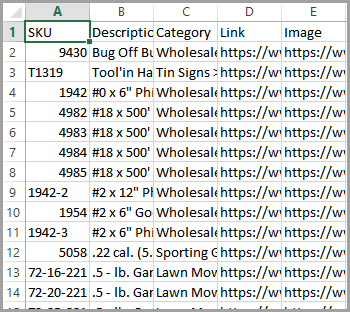Amazon has created one of the most advanced fulfillment networks in the world, and your business can benefit from our expertise with Fulfillment by Amazon (FBA). With Amazon FBA, you store your products in Amazon's fulfillment centers, and they pick, pack, ship, and provide customer service for these products. We have created a system that allows us to ship our products directly to Amazon FBA Warehouses from our warehouse on your behalf.
Save Money
You save money on shipping because the product(s) will be delivered directly from us to the Amazon Warehouses; no need to have the products shipped to you first.

Wide Audience
By shipping directly to Amazon FBA warehouses, it gets your product in front of Amazon's vast network of consumers that much quicker.

Peace of Mind
You can rely on our team to make sure that product(s) are packaged correctly and to the specifications that Amazon requires which will guarantee you the cheapest possible shipping costs.

Step 1
Log into your account at the top left hand corner of our website. If you don't have an account, you can register for one here.
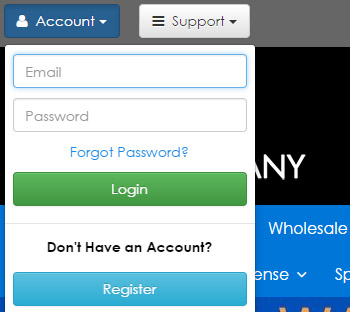
Step 2
After logging in, you can click the button with your name on it to open the dropdown menu. Click on "Download Product Feed".
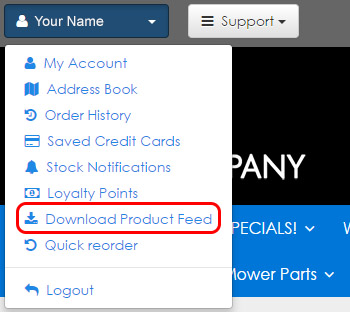
Step 3
Once you have downloaded the product feed, open it in your favorite spreadsheet software such as Microsoft Excel. You should see something like the below image.
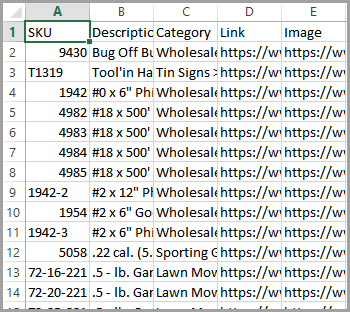
At this point, you can sort and filter, pick and choose, and decide which products you may want to sell on Amazon. This database of our products will give you the information you need to use whatever tool you decide to help you in your Amazon endeavors. There are a plethora of tools out there that will help you decide which products are good sellers on Amazon, but it is ultimately up to you to make the decision on what you want to sell.
So, now that you have chosen which items you want to send to Amazon's Fulfillment centers, it's time to start your fulfillment request in Amazon Seller Central.
1. Choose the items and quantities you wish to send within your Seller Central Inventory List.
2. When creating your shipping plan, be sure to choose the packing type "Individual Products".
3. Make sure to input how many units of each product you wish to send to Amazon.
4. Continue through the steps of setting up your shipment until you get to the point where Amazon assigns how many pieces of each product are going to each of their fulfillment centers.
Now it's time to place your order with us. You will want to follow the below steps in order to ensure that your order is processed in a timely manner.
1. Place all of the items into your shopping cart on our website.
2. Upon reaching the checkout page, scroll down to Step 4 and choose "Amazon FBA" as your shipping method.
3. Once you have selected "Amazon FBA" as your shipping method, you will see a form appear below the shipping method selection box. If you need help filling out and saving this form, please contact us at 352-678-3661.
4. Proceed through the checkout to pay for and process your order.
5. Once our warehouse has pulled and packed your order, you will receive an email with the shipping box dimensions for your order.
Do you charge a fee to ship boxes to Amazon?
Yes, we charge a fee of $4.00 per box used to ship the products you order to Amazon. This fee is to cover the boxes and packaging material required to satisfy the strict guidelines that
Amazon has regarding inbound shipments. This fee will be charged after your order has been packaged and we have received the shipping labels from you.
Do you offer "Prep and Label" services?
Yes and no. We don't currently offer any type of service that would require bagging of bulk products or combining of products for multi-pack setups. However, we do offer FNSKU labeling.
This service will incure a fee of $0.20 per label. This fee will be charged after the order has been packed for shipment (at the same time we assess the $4.00 per box fee). If you wish for us
to label your products, please indicate this in the "Order Notes" section at checkout.
|